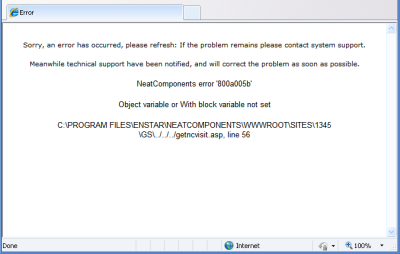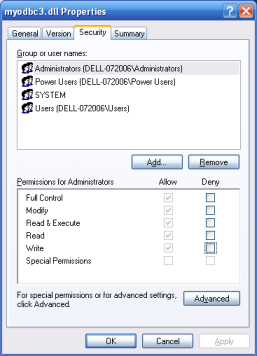| Previous page | Techniques & KB Articles | Next page |
| Installing - Unexpected error 800a005b | ||
Installing - Unexpected error 800a005b
After installing and starting you see an error message like the one above that reads: "Sorry, an error has occurred, please refresh: If the problem remains please contact system support. Error at getncvisit.asp, line 56 This error indicates that a file the system requires is being used by another program or access to it is being blocked by your Anti-Virus (A-V) software. If you have previously installed database software on the machine then you may encounter this problem. How to resolve The system needs to have read and write permission on the file: myodbc3.dll However, if you previously installed some database software it may have installed a copy of the file elsewhere - and it is possible that there is more than one copy of the file. The solution to the problem is to locate the instances of this file and ensure that the IUSR_ [machine name] - [hex number] has read and read / execute permissions on that file. Tip:
Detailed example 1 - Locate the myodbc.dll files using Windows Start | Search function, and examine the Properties of the file.
Add the IUSR account To add the IUSR account, select [Advanced], then in the next dialog click [Add] then [Find Now] and locate the IUSR account in the list. The IUSR account is in the format IUSR_ [machine name] - [hex number]  Set Permissions Select the IUSR account, and adjust the Allow permissions to allow 'Read & Execute' and 'Read'.  Apply Click the Apply button, then OK out of the dialog. Important: The change in permissions must be set on each instance of myodbc.dll If there is more than one copy of the file you must make this change in each. Now, reload the webpage in your web browser. Anti-Virus software may block changes to Permissions. If that is the case, use your anti-virus software controls to 'Allow' changes to this file.
|
|