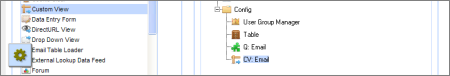| Previous page | Components Reference | Next page |
| Custom View | ||
See an example of a Custom View Embed Query Fields
In addition to the text surface, the view can take fields from the underlying Query and use them to define some page-wide variables. These are only meaningful if the view is restricted to show just one record:
In addition to embedding fields, you can embed other objects, including images and Flash. You can also embed Views of other Queries. This ability to nest queries can be used to create powerful effects, however attention should be paid to the page creation time required when a large quantity of database queries need to be executed. Parameters control what is displayed For example, the parent query might render information about people, one record per person, and the child record could show photographs of that person. Custom Views can be embedded on any text surface, including, pages, layout element text zones, and even rich text fields in Tables. In addition to providing the surface to be displayed for each record that is returned, the Custom View also provides two other surfaces to be used when records are not displayed:
|
|