| Previous page | Techniques & KB Articles | Next page |
| Making printable pages | ||
Making printable pagesBehavior Editor
Set page to Print=Yes
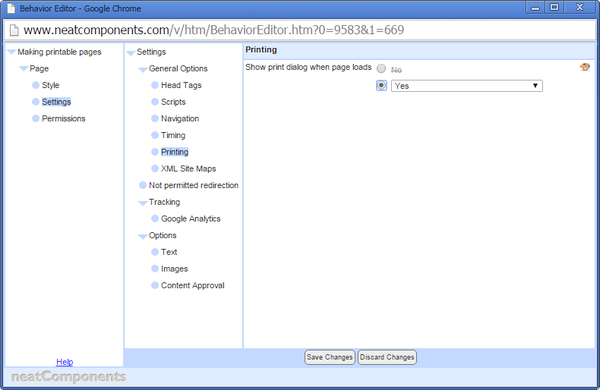 Layout
For printed pages you usually want to either suppress the Layout Elements to remove the navigation or have custom layout elements for that page.
Behavior Editor | Settings | General Options
Text width
Set the printed text width at the:
Behavior Editor | Style | Base Font |Text | Layout - width Printing automatically
You can set the page to open the print dialog automatically on-load in
Behavior Editor | Settings | General Options | Printing
Print on demand
Or you can print on demand by using an A-tag in Source view:
<a href="#" onclick="window.print(); return false;">
with an associated image.
For example:
<a href="#" onclick="window.print(); return false;" ><img alt="Print this page" border="0" hspace="0" src="../2/text/1165/files/printpage.gif" /></a> You'll see an example of that at the foot of the 'How to' pages like this one, where the 'print icon' is embedded in a Bottom layout element.
Or simply as a text link:
<a href="#" onclick="window.print(); return false;">Print this page.</a> |
|





