Configuring cachingConfiguring your cacheConfiguring your caching is simplicity itself. There is just one setting, which determines how old a cached item can be before it gets thrown away and rebuilt. You'll need to think about how long that should be carefully (see guidance notes) and you have a choice of using the same duration for all your embedded queries (in which case you can make a single central setting), or configure each embed separately, or you could do a mixture of both: To set a default cache duration to be used by all embeds:- Open the Layout Manager
- Right-click on the Globe icon at the top of the website tree, and choose Properties
- On the Cache tab, enter the number of minutes, and click OK
(If you want to turn off caching, set the duration to 0)
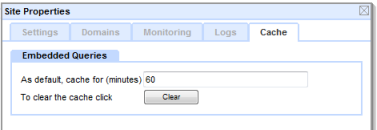
This value will be used for all embeds unless they have been set to use a specific duration of their own.
To set an embed to use a different cache duration:
- Edit the surface where the Query is embedded, and open the embed dialog
- In the Cache section, change the radio button from 'default' and enter the duration.
(If you want to turn off caching, set the duration to 0)
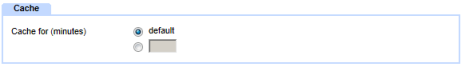
The cache is self-managing, however if you make significant changes which it is important to show live immediately, you can empty the cache:
- Open the Layout Manager
- Right-click on the Globe icon at the top of the website tree, and choose Properties
- On the Cache tab, click Clear
Notes:- If you are busy editing the site, you should turn off caching, to prevent confusion from out of date cached content.
- If you have less that 1/2 GB of space caching will be suspended
- Almost all embedded queries can be cached: the main exception is search results (as most searches are different, the cache hit rate is usually too low to warrant the disk space used), although if the search results used embedded subqueries, they can be cached.
|