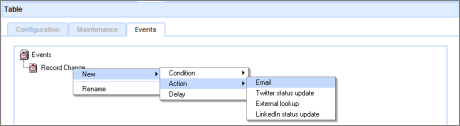| Previous page | Data Integration | Next page |
| Events - triggering emails | ||
 |  |
Creation or modification of a Table record can trigger the sending of emails - 'event-driven emails'. There is no limit to the number of emails that can be triggered by the addition of a record, and each email could be sent to multiple people.
Uses include:
To set up an event-driven email
Delays Delays allow you to postpone an action – such as the sending of an email, or the posting of a tweet – rather than doing it straight away. Read about configuring Event Delays here...
Example See a detailed example in: A First Site * You can also set events on a Data Entry Form attached to a Table. In that case, the event will be triggered after the change is made through the Data Entry Form. Social Networking Events can also trigger Twitter postings (Tweets) and Facebook status updates.
Advanced Learn more about advanced usage of Events in the free Twitter Application download. |




.png)