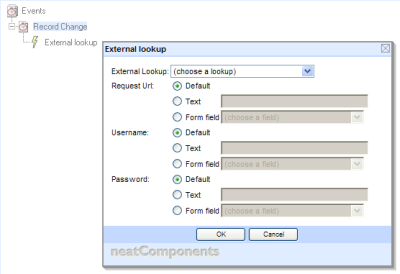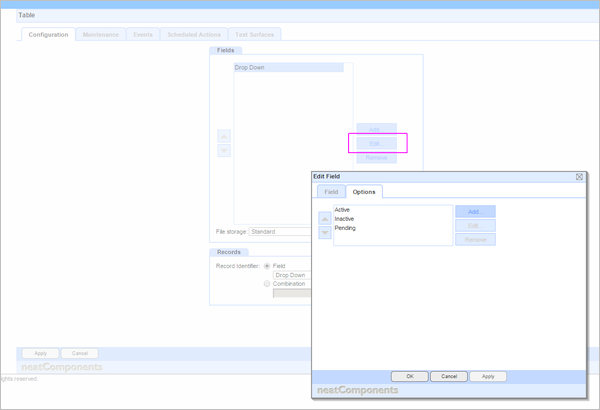| Previous page | Components Reference | Next page |
| Table | ||
The Table component allows the definition of a data table, and provides an associated data entry form. There is no limit to the number of Tables in a site Fields
If you are skilled with relational databases, then many of the concepts presented here will be familiar, and indeed Tables are implemented internally using tables in a relational database. Many of the field datatypes map directly onto fields in the underlying database, however some of the more complex datatypes are specific to the system, and are designed not just with data storage in mind, but also provide user interface functionality. Click here for a full list of datatypes. There is no limit to the number or fields in a Table
Data Entry and Editing The Table component is much more than just a mapping of an underlying SQL table. It includes the ability to control the display of various screens shown to users during the data entry process. Depending on the site and the data contained within the Table , the data entry process may be restricted to administrators, or exposed to visitors to the site. Permissions in the Behavior Editor control who can do what regarding data entry and editing, however these Permissions set here do not affect the display of fields to users, which is controlled by restricting access to pages elsewhere in the site that contain Queries based on the Table. Maintenance
The Maintenance tab gives you the ability to delete all records in a table - for example, if you are preparing an application to be a Template. Events: Emails & Status updates
Events: External lookup
The Table Events-tab provides access to configure an lookup from an external data source.
Field settings Many field types have extended settings available. Select the Field, then Edit. Any additional settings are accessed from tabs, as in the Options example below for a Drop down field type.
|





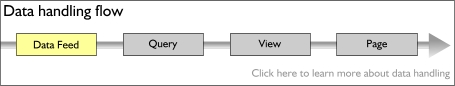

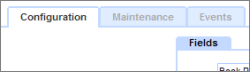
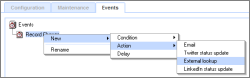 The Table component, at the Events-tab, also includes the ability to define emails (and social media status updates) which are sent out when a Table record has been created or edited. There is a great deal of flexibility over who receives the emails, and under what conditions and under what delay conditions. Thus an email might be sent out if a new record is created (as opposed to simply modifying an existing record), and the email might only be sent if fields contain specified values. There is no limit to the number of different emails that can be triggered off the same record-editing event.
The Table component, at the Events-tab, also includes the ability to define emails (and social media status updates) which are sent out when a Table record has been created or edited. There is a great deal of flexibility over who receives the emails, and under what conditions and under what delay conditions. Thus an email might be sent out if a new record is created (as opposed to simply modifying an existing record), and the email might only be sent if fields contain specified values. There is no limit to the number of different emails that can be triggered off the same record-editing event.