Resources > Components Reference > Simple Page 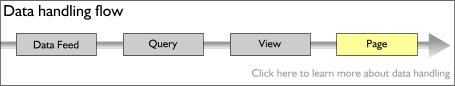
The Simple Page component is the simplest building block of a site.
The Simple Page component is provided for legacy compatibility purposes only, and is not recommended for use on new sites. Instead, use the Page component.
The Simple Page component has an address within the site, and can contain text, graphics, and can show data stored elsewhere in the site. Other components take the functionality of the Page component, and add on specialist abilities. Despite its apparent simplicity, the Simple Page component has some powerful features that make site maintenance quick and consistent. The most apparent of these are the styles and style inheritance. This enables you to set the styles for a whole area of the site in one place, and all the Pages within that area automatically take on that style. And if the style needs to be changed, the change can be made in one place, and all the pages instantly take on the new appearance. Details and Usage Techniques Styles Styles define the appearance of elements within the component - fonts, colors, etc. | Settings Settings control the behavior of a component. | Permissions Permissions control who can see and alter the contents of a component. | See also: Common Styles | See also: Common Settings | |
Techniques How to make the most from this component - from simple techniques like how to add the component to the site, through to expert techniques where the component is used as part of a package with other components. Positioning Editing Navigation
|
|