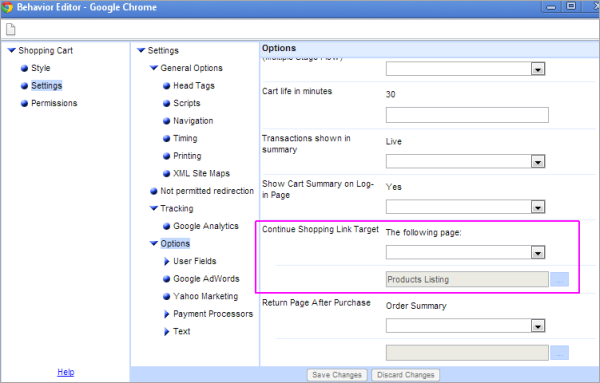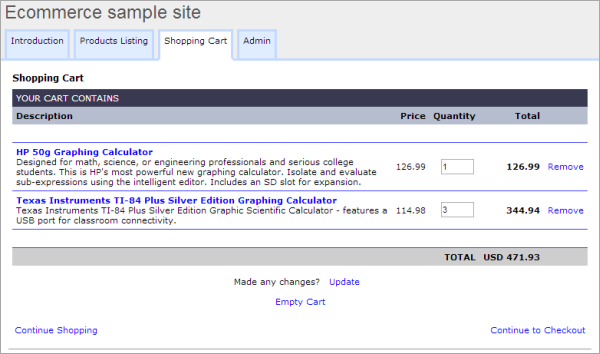| Previous page | E-commerce | Next page |
| Shopping Cart | ||
 |  |
Most of the configuration of the Shopping Cart is done through its Behavior Editor / Settings / Options While there are a range of settings here which you may wish to adjust for your circumstances, the defaults will work fine, and all you need to do is:
And follow these instructions to make a couple of configuration settings to your PayPal account itself. In use, the cart will look like this:
|
|