In the Configuration tab: - In the 'Item Source & Delivery' section, for Query, select 'Q: Details'.
- In the 'Item Details' section, set both the Item Number and the Name to 'Name' and set 'Description' to Field - Description, and 'Price' to Price.
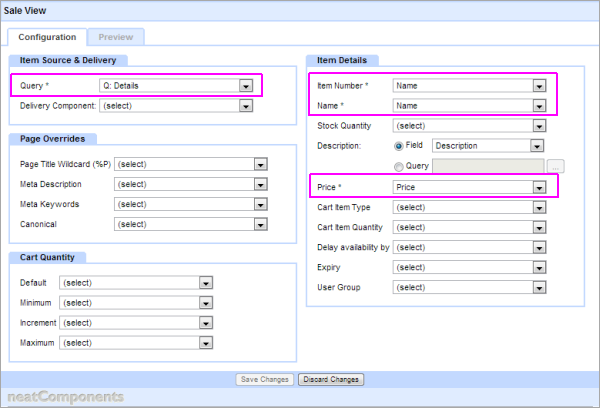
In the Behavior Editor / Settings / Options, select the Shopping Cart from the picker, and set the Currency to your local currency. 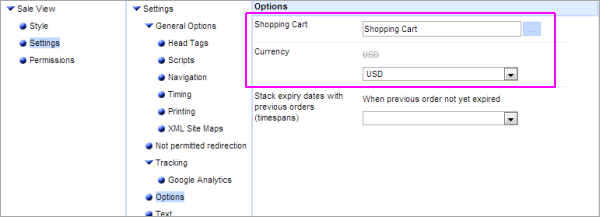
Go to the Toolbox / Edit Text / In Stock, to open the text editor. In the text editor: - embed all three fields, one on each line, and placing your currency symbol in front of the Price embed.
- Underneath, add the embed for 'Quantity field', followed by a space and 'Add Button', with button text of 'Add to cart'. Immediately next to it add the 'Update Button' with button text of 'Update cart'. And save changes
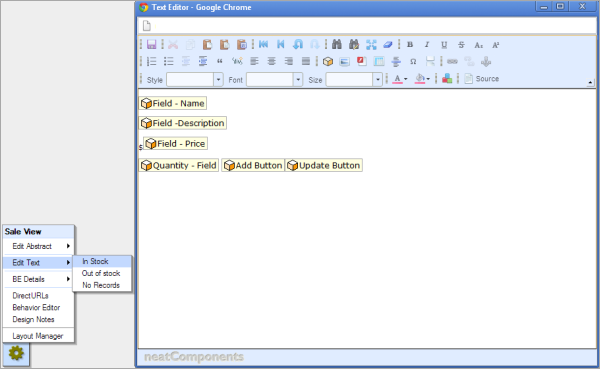
|