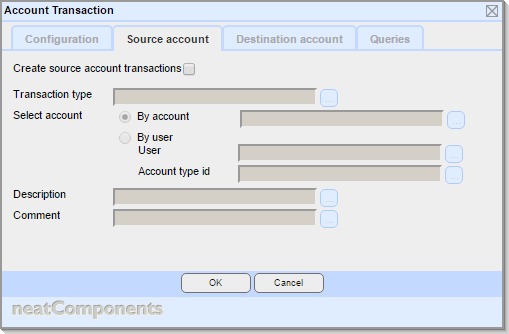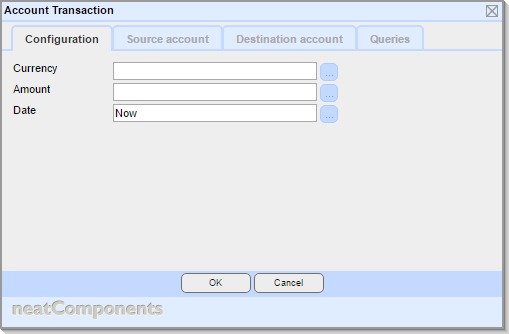| Previous page | Process Management | Next page |
| Account Transaction | ||
 |  |
This action writes transaction records to the built-in financial account system. The action can write an entry to one or two accounts at the same time, allowing account transfers to be made that take value from one 'source' account and place the same value in another 'destination' account.
Settings Configuration Tab
Currency Select a Query and Field that returns the currency in which the transaction is to be recorded. Amount Select a Query and Field that return the value of the transaction to be recorded. Date Enter the date to be recorded against the transaction. This can either be 'now' (optionally adjusted by an offset), or a date returned by a field from a Query. Note: regardless of which date is chosen, the transaction will be recorded now (with the specified date against it). If you do not want the transaction to be recorded now, but at a later date, use an event Delay and place the Account Transaction action as a child action of the Delay.
Source account tab
Create source account transactions This tab is optional. Check this setting to activate this tab. Transaction type Select the type of transaction explicitly, or choose a value returned by a Query Note: By default Transaction Types are 'debit' and 'credit' but the list can be customised. Select account Choose whether the account is selected by account or by user: By account If the account is known, select 'By account' Select the account from a Query By user If the user is known, select 'By user' Select the user from a Query Select the Account Type explicitly, or choose a value returned by a query Note: By default there is one Account Type, 'default, but the list can be customised. Description Select the description text from a Query Comment Optional. Select the comment text from a Query
Destination account tab This tab operates in the same way to the Source account tab detailed above.
Queries tab This tab contains the queries supporting the settings in the other tabs.
Usage notes By definition, both the source and destination transactions share the same Currency, Date and Amount. If you need these to be different - for example where you are selling one currency into another, use two Account Transaction actions, and use the Source tab of one and the Destination tab of another. |
|