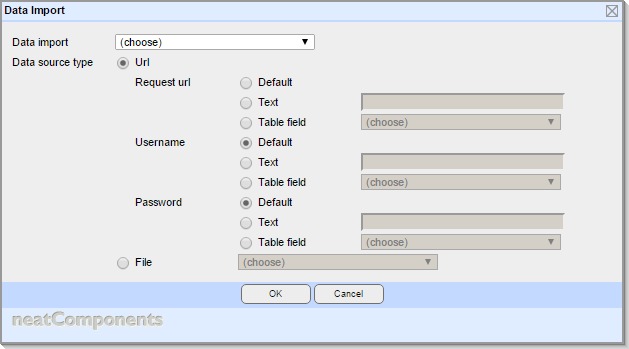| Previous page | Process Management | Next page |
| Data Import | ||
 |  |
This action triggers a Data Import component to execute its pre-configured import of data from an external source. This will trigger a Record Update events for each record imported. Records may be imported to a different Table or set of Tables to this one. Settings Data import Select a Data Import component that has previously been configured within the site. Data source type Choose from: Url - if the data will be imported from an external source File - if the data will be imported from a file that has been uploaded to the site If Url is chosen, complete the settings for: Request url This is the location where the external resource can be found: Default - use the value specified for this in the data Import component Text - enter the url in the field here Table field - choose from a list of fields in the current record where the url has been specified Username If the external resource requires a username and password to be completed in order for the records to be returned, enter the username here: Default - use the value specified for this in the data Import component Text - enter the username in the field here Table field - choose from a list of fields in the current record where the username has been specified Password If the external resource requires a username and password to be completed in order for the records to be returned, enter the password here: Default - use the value specified for this in the data Import component Text - enter the password in the field here Table field - choose from a list of fields in the current record where the password has been specified
|
|