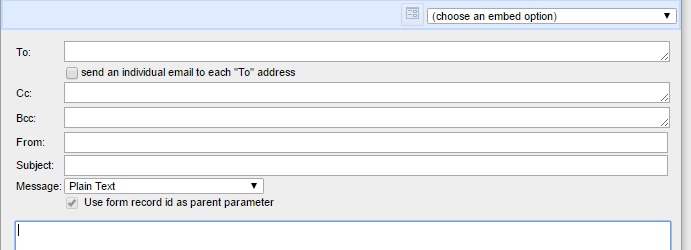| Previous page | Process Management | Next page |
 |  |
This action sends emails. Settings Recipient fields: To: Cc: Bcc These fields determine who will receive the emails. All these fields are optional (though there should be a value in at least one of them for anything to be sent) Some receiving email programs may expect a recipient to be specified in the To field, in which case you may wish to use a dummy email address for this purpose. To send an email to a specific address Enter a specific email address in the field. Multiple addresses can be specified by entering them separated by a comma. To send to all members or a usergroup Click in the field, then choose the usergroup from the embed dropdown at the top. To send to an email address specified by a record field Click in the field, then select the record field from the embed dropdown at the top. To send to a set of recipients defined by a query Click in the field (To, Cc, Bcc) and then click the 'Insert users from query' button (to the left of the embed dropdown) and define your query criteria, and click Embed. Send an individual email to each 'To: address If checked, the system will send individual emails, protecting the identity of each To recipient from being see by the others. From: field The email address the email will be shown to have originated from, and to which any replies by the recipient will be sent. To send an email from a specific address Enter a specific email address in the field. Multiple addresses can be specified by entering them separated by a comma. To send an email from an address specified by a record field Click in the field, then select the record field from the embed dropdown at the top. Subject: field The subject line for the email. Enter the subject line as text. One or more fields can be embedded from the embed dropdown. Message type Choose from Plain text or HTML. If the message will contain images or embedded queries, you mush choose HTML. When HTML is selected the system will send a HTML formatted message, and will also attempt to create a plain text alternative for down-level email clients, although the content of this will be constrained by the nature of the plain text format (for example, no images will be included) Use for record id as a parent parameter Check this if you wish to use the form's recordid as a parent parameter for any queries embedded within the message body. Message body Enter the text for the message If the message type is HTML, then you will be able to format the message, embed images and queries.
Usage notes Email actions can take some seconds to execute, as they work with external servers, (and this is multiplied if the email is set to be sent to multiple recipients). Therefore it is suggested that they are set to execute asynchronously in the background. If the site has been set to be running in 'Demo mode', then the email will be sent to the Site Owner only, and the recipients defined in the To, Cc and Bcc field will be added as X-Headers to the message, to show who the message would have been sent to if the site was not running in Demo mode. |
|