Changing Default values in Form fieldsSome Form fields allow you to specify a Default value. The Default value is inserted into each record as it is created, and can generally be modified by the user.
If you later alter the default value for a field in the Form component's field editor, you will be prompted to choose exactly what should be affected:
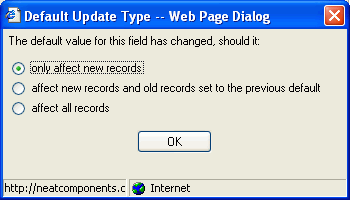
| 


