Text can be formatted by highlighting the text, and clicking the appropriate button in the toolbar
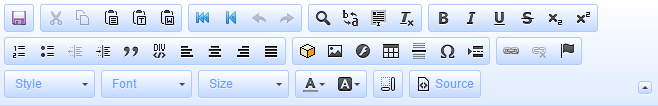
The following buttons are available:
Text formatting:
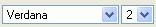 Font (leave blank to use default font specified by style editor) Font (leave blank to use default font specified by style editor)
 Bold Bold
 Italics Italics
 Underline Underline
 Strikethrough Strikethrough
 Superscript Superscript
 Subscript Subscript
 Text color - displays color dialog Text color - displays color dialog
 Background color - displays color dialog Background color - displays color dialog
Paragraph formatting:
 Paragraph HTML style, set in the Behavior Editor - Styles Paragraph HTML style, set in the Behavior Editor - Styles
 Align left Align left
 Align centre Align centre
 Align fully Align fully
 Align right Align right
 Numbered list Numbered list
 Bulleted list Bulleted list
 Indent less Indent less
 Indent more Indent more
|